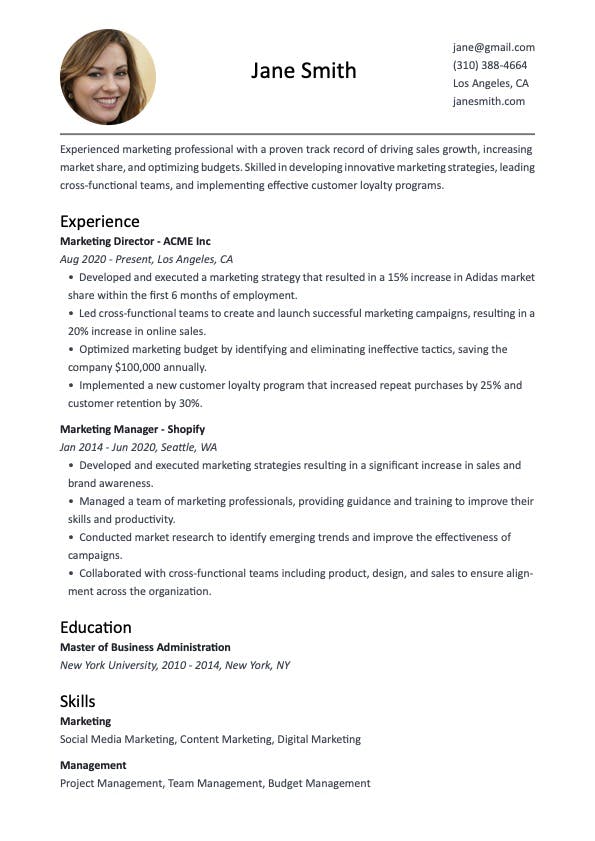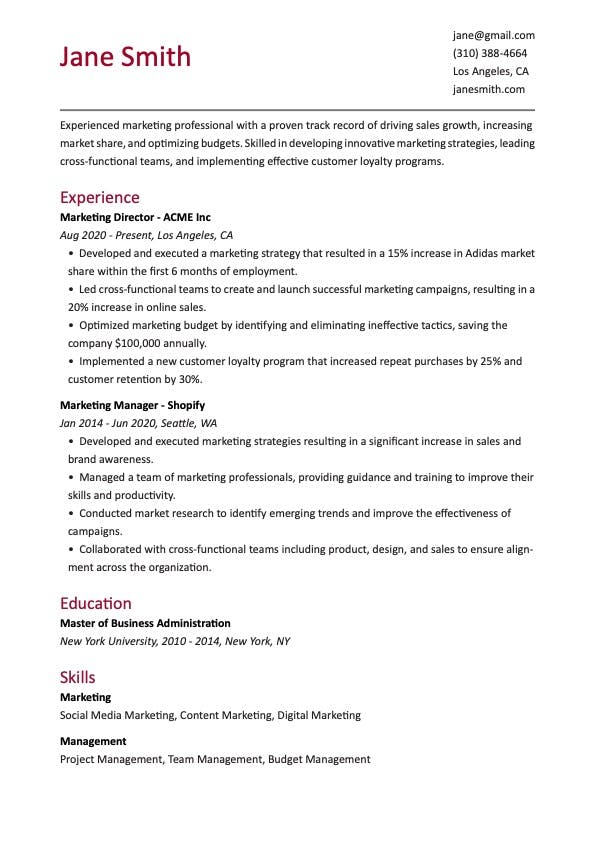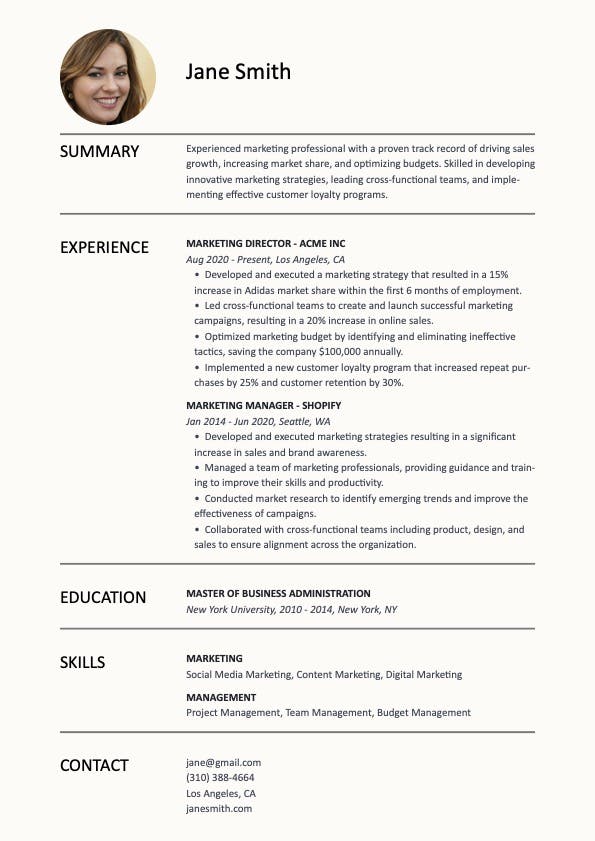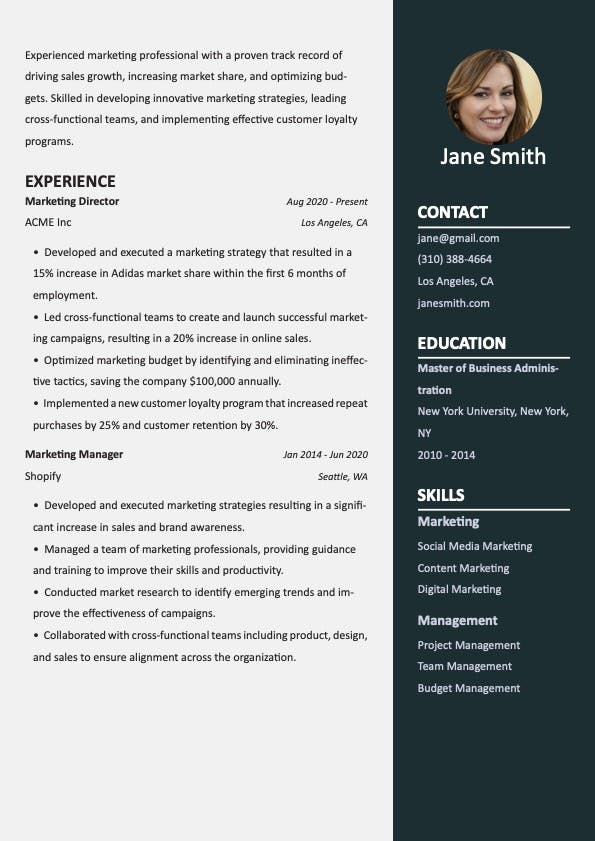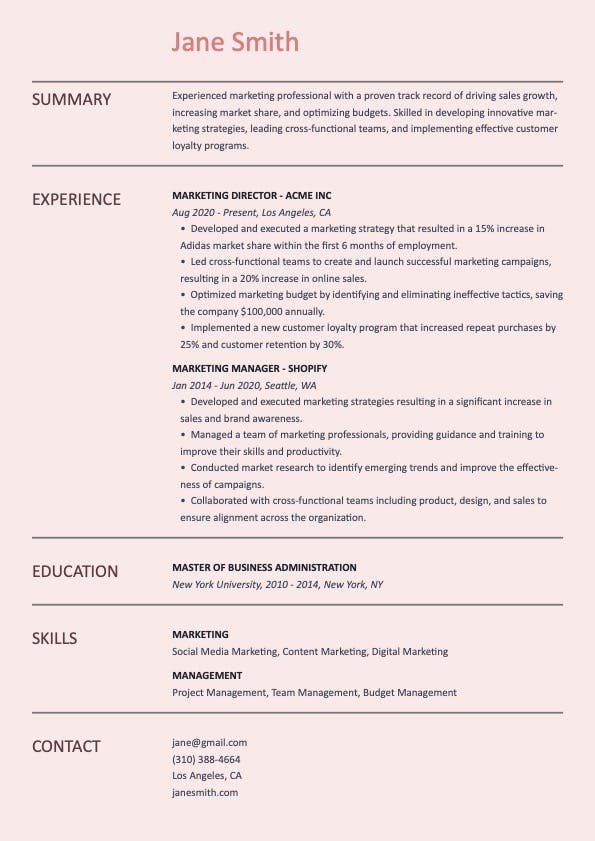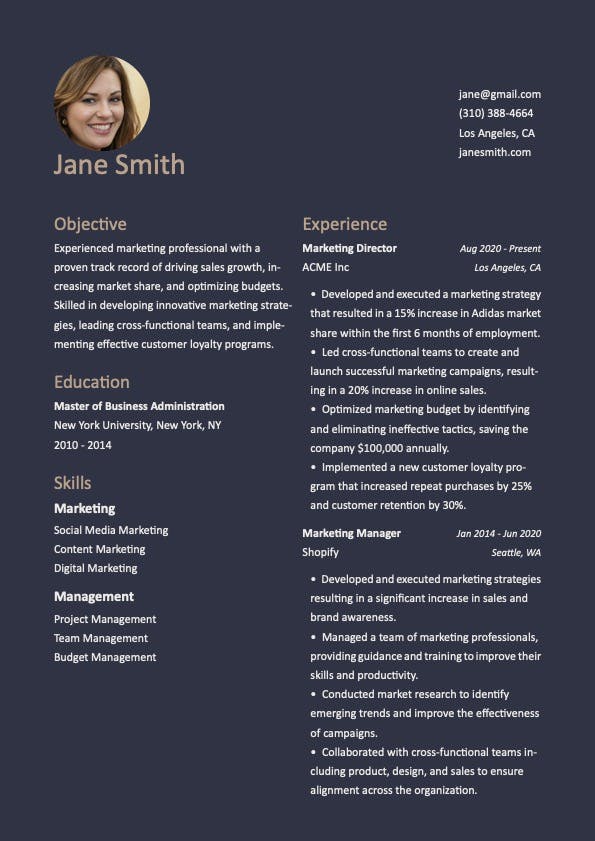AI-Powered Resume Builder + Analyzer
Welcome to JobHunnt's Resume Builder, where you can effortlessly create your professional resume online. With our intuitive and feature-rich Resume Builder, you can craft a standout resume that impresses employers and increases your chances of landing your dream job.
Try it NowImport
Import your data to JobHunnt and get started in seconds
- Import your pre-made resume to fill in all necessary details. You can import your data in three ways:
- by uploading your resume in PDF format, or
- by using the JobHunnt Chrome Extension to import your LinkedIn Profile, or
- by entering it manually
- Look over the updated resume to edit anything that needs to be changed

AI Assistant
Utilize our AI Assistant to help write content
- Click “AI Assistant” button to see options. You can ask AI Assistant to write a new one, paraphrase or fix grammatical errors of an existing content.
- AI Assistant also has another feature, “Context”
- “Default Contexts” - We added some contexts for you to set the tone or language of the generated content.
- “Custom Contexts” - You can create your own contexts to reuse while using AI Assistant to give it directives.
- Click one of the AI Actions and the AI Assistant will start generating content.

Customization
Customize your resume or cover letter to stand out from every other applicant
- Select a template that best suits your industry and personal style.
- Customize colors and layout
- Customize font type, sizes, and spacing

Resume Templates
Stand out from the crowd and make a lasting impression with professionally crafted designs that showcase your skills and qualifications.
AI Resume Analyzer
You can import your data by uploading your resume in PDF format, or by using the JobHunnt Chrome Extension to import your LinkedIn Profile
Overall Recommendation
An overview of all recommendations for your resume. This includes suggestions of any skills/experiences that the analyzer recommends, any required aspects from the job application that you may have overlooked, and anything that doesn’t need to be included in your resume for the application.
Keyword Analysis
Recommendations based on the use or lack of industry-specific keywords that increase your chance to stand out among other applicants. Our AI analyzes the job description and picks up keywords for you to incorporate.
Recommendations
Recommendations based on the 4 main information in your resume.
Info: Contact information and brief summary
Wok: Past experience in relation to job description
Education: Education in relation to job description
Skills: Any skills related directly to job description
Right At Your Fingertips
Stay organized, update application statuses, add notes, and track your progress effortlessly, all from the palm of your hand.

Ready to Start?
Start building your professional resume today with JobHunnt's Resume Builder. Create an impressive resume that showcases your skills, experience, and qualifications, and boosts your chances of success in the job market. Sign up now and take the next step towards your dream career.
Can I build my resume using LinkedIn?
With our extension, you can easily import your LinkedIn profile to populate your resume with the relevant information. This saves you time and ensures that your resume reflects your professional experience and qualifications accurately. Our browser extension seamlessly integrates with our Resume Builder, providing you with a hassle-free way to create a comprehensive resume.
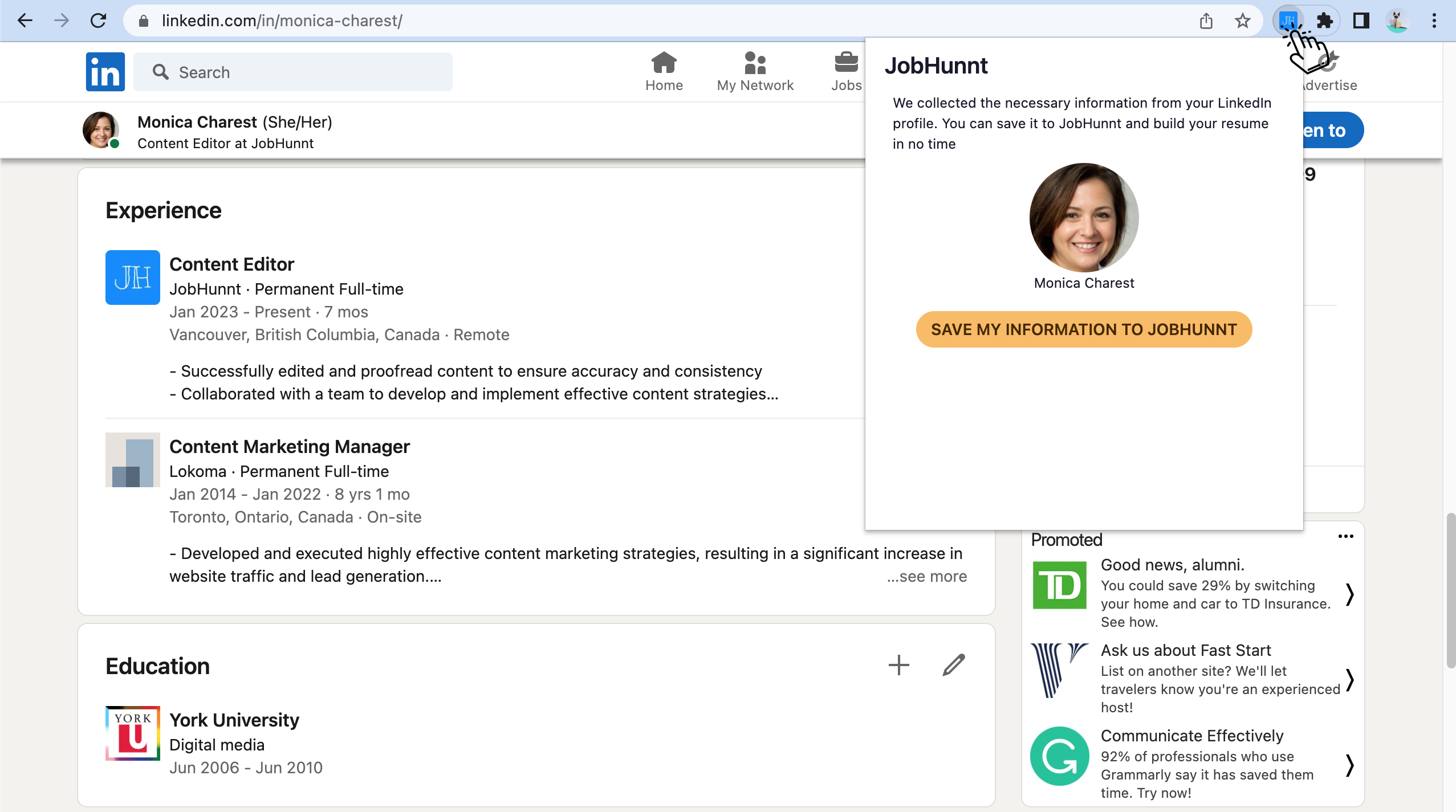
How does AI Assistant help with resume creation?
AI Assistant enhances your resume-building process by doing the heavy lifting for you. As you enter your information, our AI Assistant can intelligently populate many fields based on the data you provide. This saves you time and ensures that your resume is complete and accurate. Our AI Assistant is here to make the resume creation process smoother and more efficient. The AI Assistant can help you write content for your resume, paraphrase existing content, fix grammatical errors, and provide context for the content generation process.
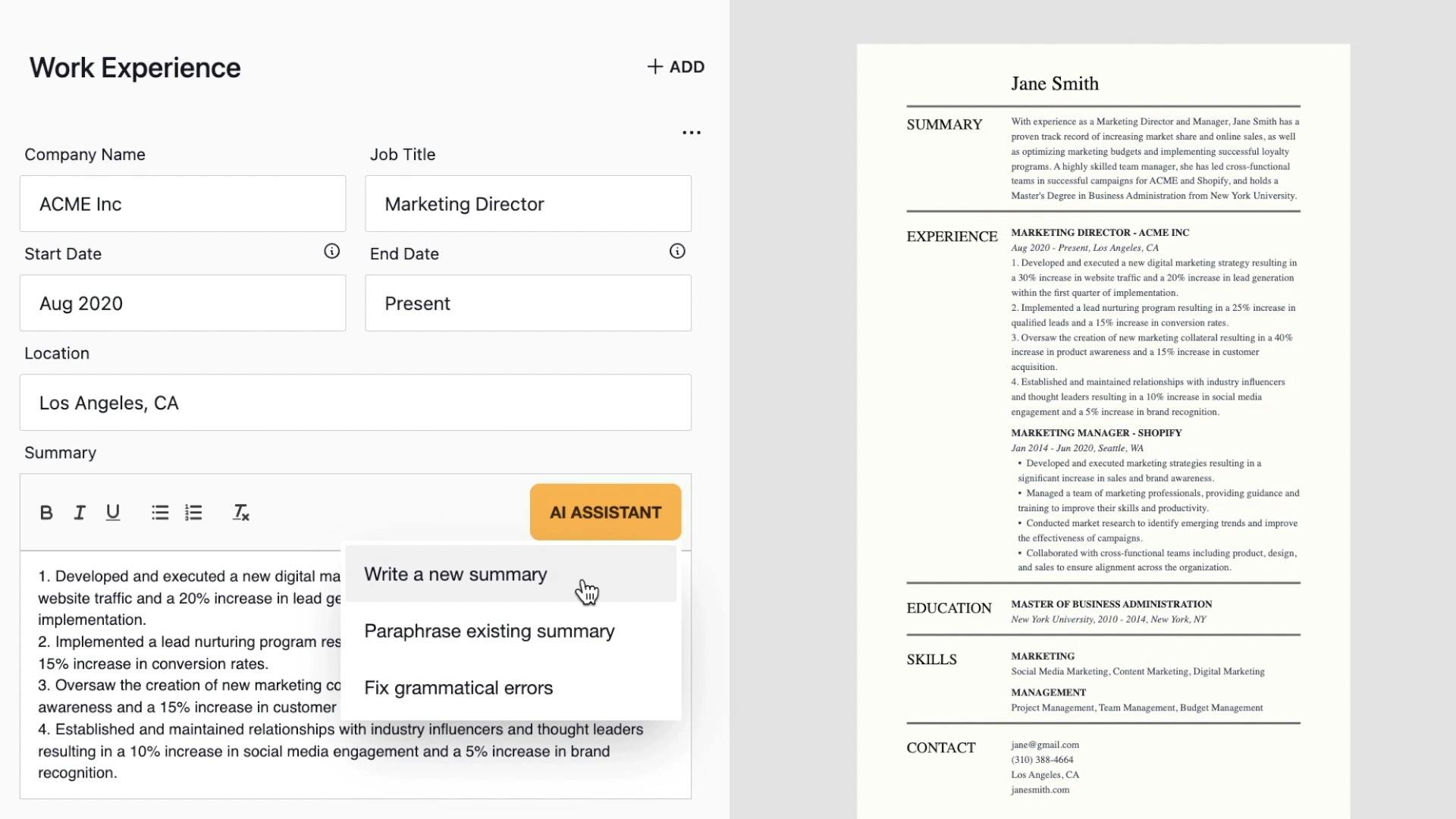
Can I import my resume to JobHunnt?
Yes, you can import your resume to JobHunnt by uploading your resume in PDF format, or by using the JobHunnt Chrome Extension to import your LinkedIn Profile.
I don't have a resume. Can I still use JobHunnt?
Yes, our well-structured resume form allows you to enter your information seamlessly. Simply fill in the fields such as personal details, education, work experience, skills, and more. We've designed our form to be user-friendly and efficient, making it easy for you to get started even without having a pre-made resume.
Can I customize the appearance of my resume?
Customizations are great way to stand out from the crowd. JobHunnt's Resume Builder offers a wide range of professionally designed templates to choose from. Select a template that best suits your industry and personal style. Additionally, you have the flexibility to customize fonts, font sizes, colors, and spacings to create a visually appealing and unique resume that represents your personal brand.
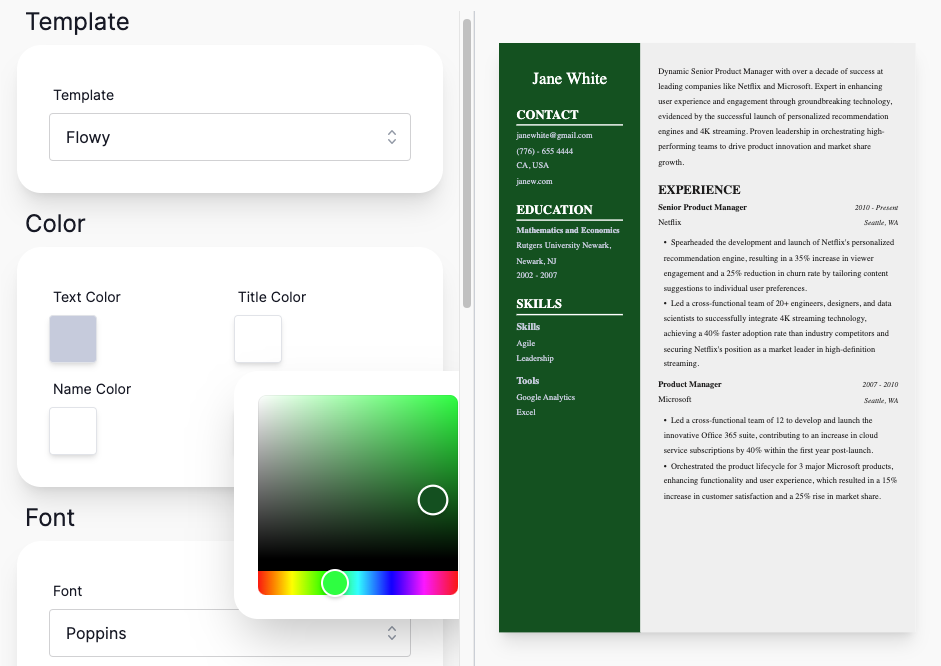
How does the AI Assistant help with resume creation?
The AI Assistant can help you write content for your resume, paraphrase existing content, fix grammatical errors, and provide context for the content generation process.
How does the Resume Analyzer work?
The Resume Analyzer provides an overall recommendation for your resume, keyword analysis, and recommendations based on the information in your resume. It helps you optimize your resume for job applications.
Can I see a preview of my resume before downloading it?
With our Resume Builder, you don't have to wait until the end to see how your resume looks. As you make changes to your resume's content and style, you can view the changes in real-time. This live preview feature allows you to instantly see the impact of your modifications and make adjustments on the fly. It ensures that you have full control over the final appearance of your resume. Once everything looks perfect, you just download it as PDF and send it to your future employer.
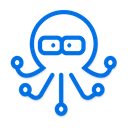 JobHunnt
JobHunnt